Navigating the complex menus and features of a digital audio workstation (DAW) like Ableton Live can be overwhelming for beginners. However, don’t let that discourage you from pursuing music production. In the tutorial video provided above, you will be guided through the process of browsing sounds, utilizing devices, creating your own musical elements, and arranging tracks in Ableton Live. This assistance will not only help you survive your initial encounter with the software but also enable you to experience the joy of crafting your unique musical creations.
Even if you have no prior experience in music production, there is a wealth of resources within Ableton that you can explore to produce remarkable music solely using the built-in features. Additionally, there are supplementary libraries and tools available that can further enhance your musical journey. Towards the end of the tutorial, these resources are introduced, highlighting their value in expanding your music production skills. If you’re interested in exploring these options, you can find more information about them and even try them out for free.
We would love to hear which topics from the tutorial were most beneficial to you and if there were any aspects we may have missed. Feel free to share your thoughts and suggestions for other music production tutorials you would like to see on our platform in the comments section below.



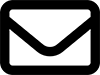

Leave a Reply